Help
Find help for:- How do I rate a resource?
-
There are two ways to rate a resource. Resources may be rated directly from the front page if the record you wish to rate is there. Resources may also be rated by searching or browsing to the record. After locating the record, display the full record and you will find the ratings section at the bottom of the screen. After rating the resource you must click the rate button to save the rating. Important note: You must be logged into the portal in order to rank resources.
- Why is it important that I rate resources?
-
When you rate resources you give the Portal more information that helps provide you with better recommendations. Also, the more users provide ratings, the more valuable the Portal becomes to the user community.
- Can other users see what I rated a resource?
-
No. Only the cumulative rating and number of responses are shown to other users. However, on the Full Record screen you will be able to see what you rated a selected resource.
- Can I rate something more than once?
-
You cannot provide more than one rating for a selected resource, however you can change your rating.
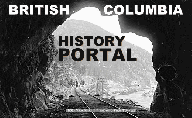
| Browse Resources Advanced Search About Home | ||